MinistryList.com
Connecting churches and ministries to Christian leaders.
Welcome
Ministrylist is a service of Gordon-Conwell Theological Seminary which serves ministries around the world by providing a place to post and search for positions. We connect ministries to Gordon-Conwell’s network of over 10,000 alumni, but anyone is welcome to use this free service.
If you are looking to be further equipped for ministry, learn about Gordon-Conwell’s events, courses, graduate certificates, master’s degrees, and Doctorate of Ministry program.
How to Post a Ministry Position
Step 1: Create an Account
Use the Login button at the top of the site to create an account (or to log into your account once created).
Step 2: Post a Position
Once you are logged in, use the menu link at the top of the page to post a new position. Fill in the necessary fields and click submit. You should receive an email notification. at the contact email address supplied.
Step 3: Check Your Position Status
Gordon-Conwell moderates postings to ensure quality. Please allow for 2–3 business days before the posting is live. Using the Dashboard menu item at the top of the screen, you can view the status of any submitted positions.
All job postings will expire in 6 months. Please note the date of your post and contact our office in advance of the expiration date if you would like to renew your post.
Step 4: Edit Your Position Status
Use the dashboard menu to view all submitted positions. You may edit, delete, or mark positions as “filled” at any time.
FAQ: How to Reset Password
To reset your password, go to the login page, and click on Lost your Password.
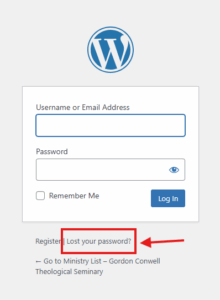
On the next page, provide your username or email address and hit submit
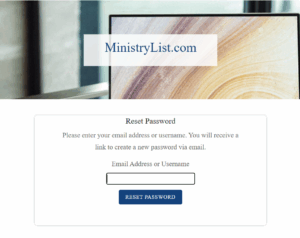
You will receive an email with the password reset link in a few minutes.
Get In Touch
Gordon-Conwell Theological Seminary
Career Services Department
130 Essex Street, Box 241
South Hamilton, MA 01982
(978) 646-4119
[email protected]